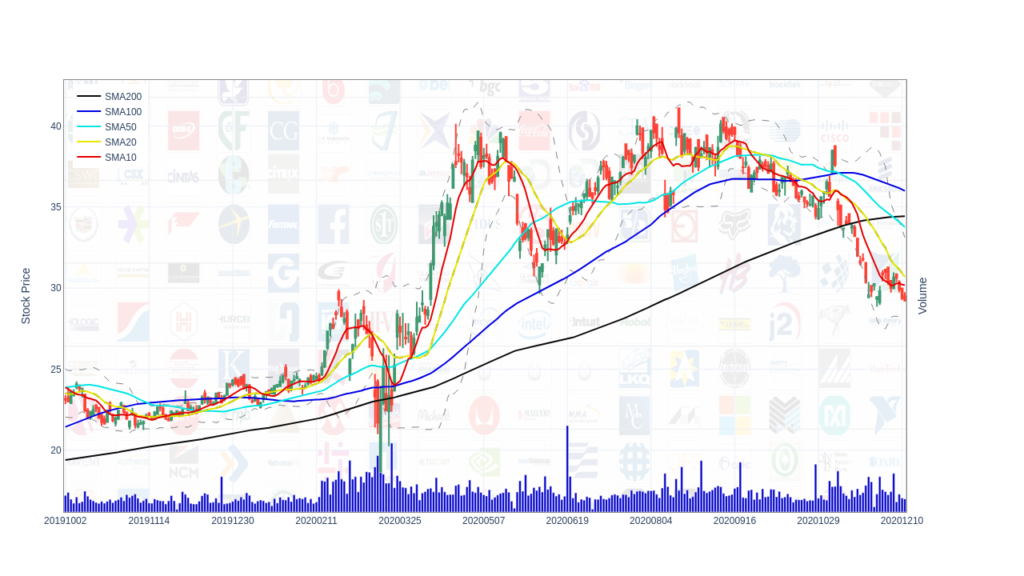Following is my python code to plot stock chart on a background image from local file. The code is not optimal, I will improve it later. Hope it be useful. The example is plot ABX.TO.csv (download from yahoo finance) data on a logo collection image (my file:/media/Data1/XIU/AACodes/NASDAQ_stocks.png).
Code
# plot stock data with a background-image
import numpy as np
import talib
import emoji
import pandas as pd
from datetime import datetime,date
from ta import add_all_ta_features
from ta.utils import dropna
from ta.trend import sma_indicator
import plotly.graph_objects as go
import chart_studio.plotly as py
from plotly.subplots import make_subplots
import math
candleRank=pd.read_csv('CandleStick_rankings.csv')
candle_names = talib.get_function_groups()['Pattern Recognition']
candleRank=candleRank.set_index('Unnamed: 0')
from PIL import Image
img = Image.open('/media/Data1/XIU/AACodes/NASDAQ_stocks.png') #my background image
Ndays=302
thefile='/media/Data1/XIU/AData4OneYear/TSX/ABX.TO.csv'
fn=thefile
df0=pd.read_csv(fn)
df0['Date']=df0['Date'].astype('datetime64[ns]')
df0=df0.rename(columns={'Date':'date'})
df0 = dropna(df0)
df0 = add_all_ta_features(df0, open="Open", high="High", low="Low", close="Close", volume="Volume")
df0['SMA200']=sma_indicator(df0['Close'],n=200)
df0['SMA100']=sma_indicator(df0['Close'],n=100)
df0['SMA50']=sma_indicator(df0['Close'],n=50)
df0['SMA20']=sma_indicator(df0['Close'],n=20)
df0['SMA10']=sma_indicator(df0['Close'],n=10)
df=df0.iloc[-Ndays:]
df=df.reset_index()
#image stretch parameters
YH=math.ceil(max([max(df.High),max(df.SMA200),max(df.SMA100),max(df.SMA50),max(df.SMA10),max(df.volatility_bbh)]))+2
YL=math.floor(min([min(df.Low),min(df.SMA200),min(df.SMA100),min(df.SMA50),min(df.SMA10),min(df.volatility_bbl)]))-5
LH=YH-YL
tickvals = list(range(0, Ndays, 30))
tickstxt0=df.date.dt.year*10000+df.date.dt.month*100+df.date.dt.day
tickstxt1=tickstxt0[tickvals]
ticktxt=tickstxt1.astype(str)
#ticktxt
# following section is plot the stock chart on a background image
fig = make_subplots(
rows=1, cols=1,
specs=[[{"rowspan":1,"secondary_y": True}]])
fig.add_trace(go.Candlestick(x=df.index,
open=df['Open'],
high=df['High'],
low=df['Low'],
close=df['Close'], showlegend=False,
))
fig.add_trace(go.Scatter(x=df.index,
y=df.volatility_bbm,
mode='lines',
name="BBM",showlegend=False,
line=dict(color='rgb(30,30,30)', width=2, dash='dash')))
fig.add_trace(go.Scatter(x=df.index,
y=df.volatility_bbh,
mode='lines', name="BBH",showlegend=False,
line=dict(color='rgb(130,130,130)', width=1, dash='dash')))
fig.add_trace(go.Scatter(x=df.index,
y=df.volatility_bbl,
mode='lines',
name="BBL",showlegend=False,
line=dict(color='rgb(130,130,130)', width=1, dash='dash')))
fig.add_layout_image(
dict(
source=img,
xref="x",
yref="y",
x=0,
y=YH,
sizex=Ndays,
sizey=LH,
sizing="stretch",
opacity=0.1,
layer="below")
)
fig.add_trace(go.Bar(x=df.index,
y=df.Volume,
base=0,
name="Volume",showlegend=False,
marker_color='rgb(0, 0, 201)'),secondary_y=True)
fig.add_trace(go.Scatter(x=df.index,
y=df.SMA200,
name="SMA200",showlegend=True,
line=dict(color='rgb(10, 10, 10)',
width=2)),secondary_y=False)
fig.add_trace(go.Scatter(x=df.index,
y=df.SMA100,
name="SMA100",showlegend=True,
line=dict(color='rgb(0, 0, 230)',
width=2)),secondary_y=False)
fig.add_trace(go.Scatter(x=df.index,
y=df.SMA50,
name="SMA50",showlegend=True,
line=dict(color='rgb(0, 230, 230)',
width=2)),secondary_y=False)
fig.add_trace(go.Scatter(x=df.index,
y=df.SMA20,
name="SMA20",showlegend=True,
line=dict(color='rgb(230, 230, 0)',
width=2)),secondary_y=False)
fig.add_trace(go.Scatter(x=df.index,
y=df.SMA10,
name="SMA10",showlegend=True,
line=dict(color='rgb(230, 0, 0)',
width=2)),secondary_y=False)
fig.update_yaxes(title_text="Stock Price",showline=True,linecolor='#888888',
mirror=True,showgrid=True,zeroline=False)
fig.update_xaxes(showline=True,linecolor='#888888',
mirror=True,showgrid=True,zeroline=False)
fig.update_yaxes(secondary_y=True,title_text="Volume",showline=True,linecolor='#888888', mirror=True,
showgrid=True, gridwidth=1, gridcolor='#eeeeee',
range=[0, df.Volume.max()*5],showticklabels=False)
# Set templates
fig.update_layout(height=720,width=1280,
template="plotly_white",
xaxis = dict(
tickmode = 'array',
tickvals = tickvals,
ticktext = ticktxt
),
xaxis1 = {"rangeslider": {"visible": False}},
legend=dict(
yanchor="top",
y=0.99,
xanchor="left",
x=0.01
))
fig.show()
fig.write_image('test.png')
Result